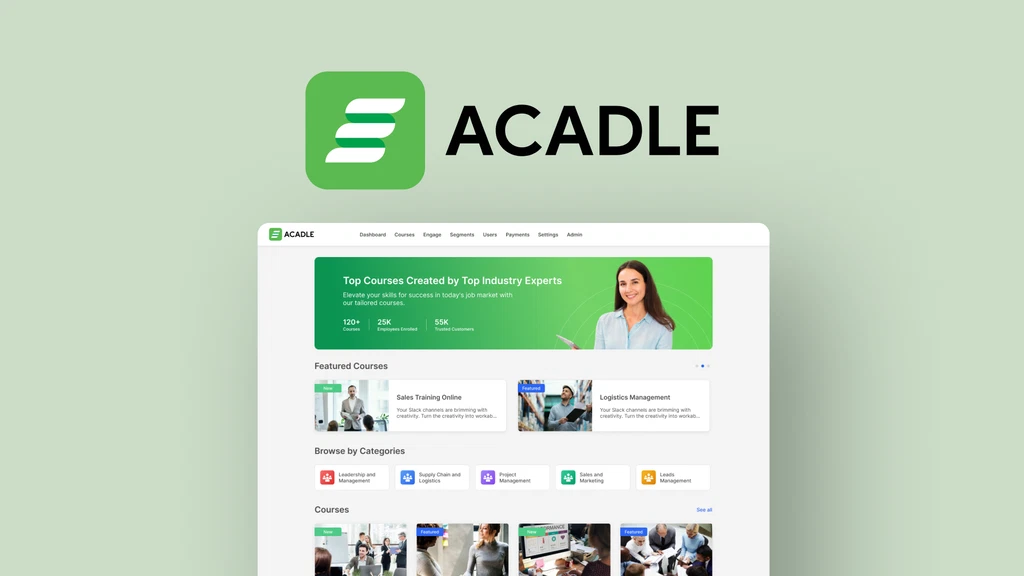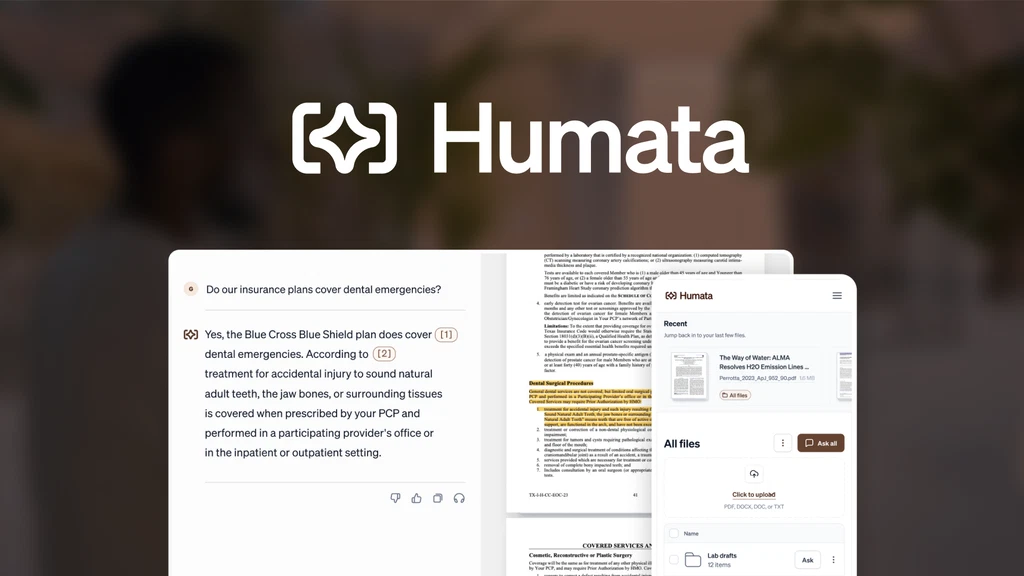Overview of Layerpath
Layerpath is an innovative platform built to simplify creating interactive product demos, guides, and videos. With this tool, users can design high-quality content that showcases their products or services effectively. Its intuitive interface allows users to work efficiently without requiring advanced technical skills. By leveraging artificial intelligence, Layerpath automates tasks like captioning, voiceovers, and annotations, saving time and effort. This platform is ideal for marketers, customer support teams, and product managers seeking to deliver engaging walkthroughs and tutorials.
Key Features of Layerpath
- Interactive Demos and Guides
Layerpath enables users to create engaging product tours and step-by-step guides. Combining screen recordings, text, and visuals ensures clarity in presenting products. - AI-Driven Enhancements
The platform features AI-powered tools for automatic text annotations, voiceovers in multiple languages, and transcription. These features help create professional and accessible content. - Brand Customization Options
Users can customize demos to align with their brand identity. Features like custom backgrounds, frame rates, and the Brand Kit ensure every output reflects the brand’s style. - Collaboration and Sharing Capabilities
Layerpath supports team collaboration, making it easy to share and refine projects. Users can publish interactive outputs as links, embed them on websites, or export them in formats like PDF, MP4, or GIF. - Performance Analytics
Built-in analytics allow users to track engagement. Metrics like views and drop-off rates help optimize the content for better results.
Plans and Pricing for Layerpath
Layerpath offers a one-time purchase lifetime deal with multiple pricing tiers, designed to meet various user needs:
- Tier 1 ($69):
Best for individuals or small businesses. This tier includes 100 video exports, 1,000 AI content credits, and 100 voiceover credits per month for one user. - Tier 2 ($159):
Ideal for small teams. It includes advanced features like playlists, branching, and permissions for three users. Offers 300 video exports, 5,000 AI credits, and 400 voiceover credits monthly. - Tier 3 ($319):
Designed for larger teams. This tier provides all Tier 2 features plus 3D effects and advanced collaboration tools. It includes 1,000 video exports and higher credit limits for up to ten users. - Tier 4 ($519):
Offers maximum flexibility and credit allowances for teams with advanced requirements. Features include custom domains and support for up to 30 users.
Each plan comes with a 60-day money-back guarantee, letting users explore Layerpath risk-free.
Benefits of Layerpath
- Time-Saving Automation
Layerpath eliminates repetitive tasks. AI-generated captions, voiceovers, and annotations speed up the content creation process. - Multi-Language Support
With voiceovers available in over 20 languages, Layerpath helps reach a global audience. This feature is useful for international businesses looking to localize their content. - All-in-One Platform
Layerpath combines screen recording, editing, and sharing in one place. Users don’t need to rely on separate tools, making workflows more efficient. - Custom Branding
The Brand Kit ensures that all demos and guides align with the company’s identity. This consistency builds trust and enhances brand recognition. - Analytics for Improvement
Insights like engagement metrics allow users to tweak their content for better results. Understanding drop-off rates can help identify areas for improvement.

Image Source: AppSumo
Use Cases of Layerpath
- Product Tutorials
Businesses can use Layerpath to create detailed tutorials for their products. These guides can help users understand features and reduce support inquiries. - Onboarding New Users
Layerpath is perfect for onboarding employees or customers. Interactive tours and step-by-step guides make learning easy and engaging. - Sales and Marketing Demos
Sales teams can use Layerpath to showcase product features to potential clients. Professional demos leave a lasting impression. - Support Documentation
Layerpath allows teams to create visual help documents. These are useful for guiding users through troubleshooting or setup processes. - Online Courses and Training
Educators and trainers can create interactive lessons. The AI voiceover feature makes content accessible for diverse learners.
Pros and Cons of Layerpath
Pros
- Ease of Use: The interface is beginner-friendly, making it accessible to all skill levels.
- AI Tools: Features like auto-annotations and voiceovers reduce workload.
- Customization: Branding options ensure content looks polished and professional.
- Collaboration: Teams can work together on projects, enhancing productivity.
- Flexible Formats: Outputs can be shared as links, embeds, or downloadable files.
Cons
- Limited Offline Options: The absence of a desktop app might restrict some users.
- Credit-Based System: Monthly credits could be insufficient for heavy users.
- Feature Gaps in Lower Tiers: Advanced features like 3D effects are unavailable in Tier 1 and Tier 2.
- No Video Upload Editing: Users cannot edit existing videos uploaded to the platform.
Features Comparison with Similar Tools
Layerpath is often compared to tools like Loom, Camtasia, and Screencastify. Here’s how it measures up:
- Ease of Use
Layerpath offers a simpler interface than Camtasia, making it ideal for beginners. Unlike Loom, which focuses on screen recording, Layerpath includes interactive walkthroughs and guides. - AI Integration
Tools like Screencastify lack AI-powered features. Layerpath’s voiceovers and automatic annotations save time and effort. - Customization
Unlike Loom and Screencastify, Layerpath includes branding tools like the Brand Kit. This ensures demos align with a company’s visual identity. - Output Versatility
Layerpath supports multiple output formats such as PDFs, MP4s, and GIFs. This is a step up from competitors that focus on video-only outputs. - Advanced Collaboration
Layerpath includes team features like shared workspaces and branching paths, which are missing in many alternatives.

Image Source: AppSumo
Why Choose Layerpath
- Saves Time
With AI-driven tools, Layerpath significantly reduces the time spent on creating demos and guides. - Improves User Engagement
Interactive walkthroughs keep users engaged longer than plain videos. - Supports Branding Needs
Customization ensures every project reflects the brand’s identity, building trust with viewers. - Affordability
The one-time payment model provides excellent value compared to subscription-based tools.
Why Layerpath Stands Out
- AI-Powered Efficiency
Layerpath’s AI features are more advanced than many alternatives. Tasks like transcription and multilingual voiceovers are automated, improving efficiency. - Focus on Interaction
Unlike traditional video tools, Layerpath emphasizes interactive demos. This makes it ideal for training and customer support. - Scalability
From individuals to large teams, Layerpath’s tiered pricing caters to various needs. Features like collaboration and advanced analytics make it versatile. - Customer-Driven Improvements
The team actively updates features based on user feedback, ensuring the tool evolves to meet user needs.
User Feedback on Layerpath
Layerpath has received positive feedback for its ease of use, time-saving AI features, and customization options. Many users appreciate how quickly they can create polished, professional demos without needing advanced editing skills. Here’s what some users have said:
- Productivity Boost
Several users noted that Layerpath has streamlined their content creation process. The ability to create multiple demo types with a single screen recording has been especially helpful. This feature saves hours of work compared to traditional tools. - Improved Engagement
Users in customer support and marketing love the interactive walkthroughs. These demos engage users more effectively than static videos, leading to better user retention and fewer support requests. - Customization
The Brand Kit received praise for allowing users to match their content to their branding. The ability to edit colors, fonts, and other visuals makes Layerpath stand out from other tools that don’t offer this level of customization. - Room for Improvement
Some users expressed a desire for more advanced video editing features, such as picture-in-picture or the ability to upload and edit existing videos. However, the development team has indicated that these features are on the roadmap, and future updates are expected to address these concerns.

Image Source: AppSumo
Frequently Asked Questions (FAQs)
- Can I create tutorials with Layerpath?
Yes, Layerpath is perfect for creating tutorials, walkthroughs, and how-to guides. It allows you to record your screen and add captions, voiceovers, and annotations to enhance the tutorial. - How does Layerpath handle credits?
Layerpath’s pricing model includes a set number of credits each month for video exports, voiceovers, and AI content. Credits don’t rollover, so be sure to use them within the month. You can always purchase additional credits if needed. - Can I upload my own videos to Layerpath?
At the moment, Layerpath does not support uploading and editing existing videos. However, you can add your uploaded videos to your tours and guides once they are in your Layerpath library. - Is there a desktop version of Layerpath?
Currently, Layerpath operates through a web-based platform. While there is no standalone desktop version, the team is working on expanding features, including desktop recording capabilities, in future updates. - How many users can collaborate on a project?
Collaboration options depend on your plan. Tier 1 supports one user, while higher tiers allow more users with advanced features like shared workspaces, permissions, and branching options.
Final Thoughts on Layerpath
Layerpath is a solid choice for those looking to create interactive demos, guides, and product tours. Its AI-powered features, like automatic voiceovers and text annotations, make it stand out from traditional video tools. The platform’s ease of use and customization options provide great value, especially for small businesses, marketers, and customer support teams.
While it’s not a fully-featured video editor like Camtasia, Layerpath excels at quickly producing professional-grade demos with minimal effort. If you need a tool for creating engaging product tours or tutorials, Layerpath is a reliable and affordable solution.
For those who need more advanced video editing or other specific features, Layerpath is continuously improving based on user feedback. With its flexible pricing and range of features, it can grow alongside your business as your needs evolve.