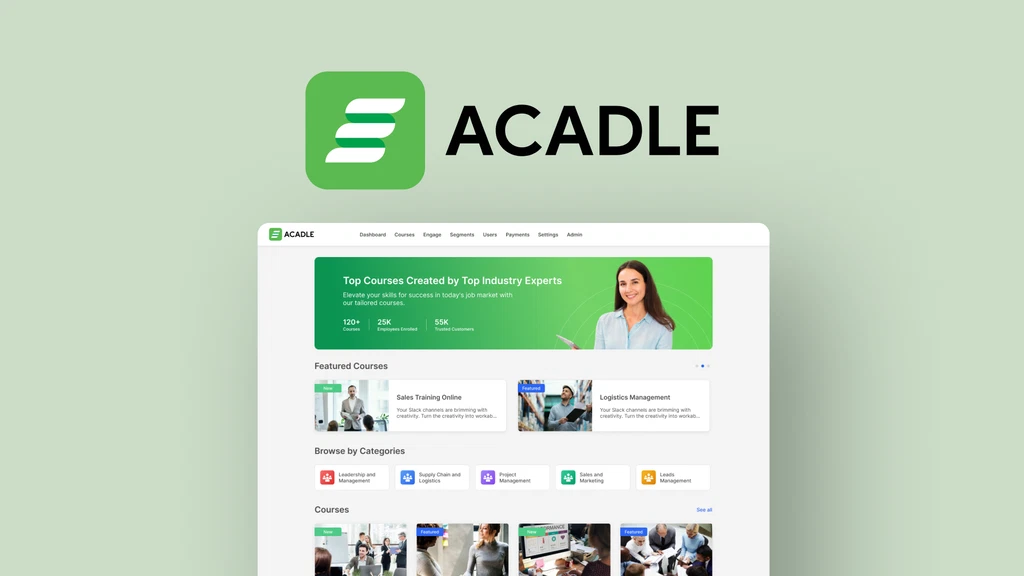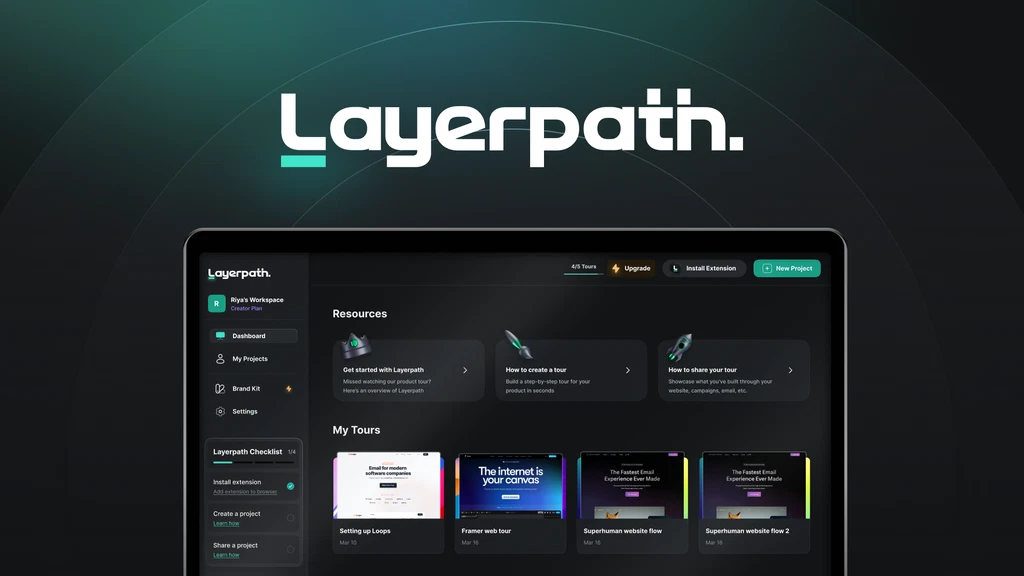Overview of Humata
Humata is an AI-driven platform that makes handling information easier. It allows users to work with documents, websites, and videos seamlessly. Instead of reading through hundreds of pages or browsing lengthy videos, Humata provides precise answers, summaries, and insights in seconds.
This tool is ideal for individuals and teams that deal with large amounts of data. Whether it’s managing business files, exploring research papers, or organizing knowledge bases, Humata offers an efficient solution. Its easy-to-use interface and diverse functionality make it popular with small businesses, educators, and professionals.
Key Features of Humata
- Smart Interaction with Files and Videos
Humata lets users chat with their uploaded files, websites, and video links. The AI answers questions directly and references specific sections for better understanding. - Handle Multiple Sources at Once
With Humata’s multi-file chat feature, users can query several files at once. This saves time when analyzing data from various documents. - Website Chatbots
Humata offers AI-powered chatbots that can be embedded on websites. These bots answer questions using uploaded files or links, customized to meet the user’s needs. - Time-Saving Summaries
Upload videos or URLs, and Humata generates summaries, timestamps, or specific clarifications. It simplifies finding relevant information. - Secure Team Collaboration
Team roles and permissions help users control file access. This ensures sensitive data remains private while allowing smooth collaboration.
Plans and Pricing for Humata
Humata offers lifetime plans, making it an affordable option for long-term use. Below are the main plans available:
- Tier 1 ($49): Includes 500 pages and 200 questions per month. Suitable for individual users.
- Tier 2 ($99): Offers 3,000 pages and 1,000 questions monthly. Ideal for small teams.
- Tier 3 ($199): Provides 9,000 pages and 3,000 questions each month. Designed for businesses with larger data needs.
All plans come with features like document chats, video summarization, and role-based permissions. A 60-day money-back guarantee ensures satisfaction with the purchase.
Benefits of Using Humata
Humata offers several advantages for individuals and teams. Here are some of the key benefits:
- Faster Information Access
Searching through lengthy documents or hours of video takes time. Humata reduces this effort by providing direct answers, summaries, and specific references. - Improved Collaboration
Teams can share files, assign roles, and set permissions. This ensures everyone has the right access while keeping sensitive data secure. - Streamlined Workflows
Businesses and researchers save time by using Humata’s AI tools. Summarizing, comparing, and answering queries across multiple files is quicker and easier. - Affordable Lifetime Plans
The one-time payment plans make Humata a cost-effective option compared to ongoing subscriptions. - Customizable Chatbots
Organizations can create AI chatbots for their websites. These bots deliver accurate answers based on uploaded content, improving customer experience.
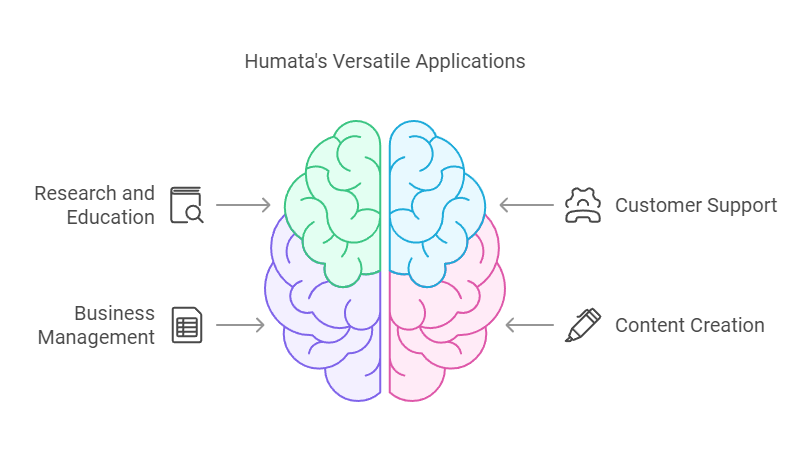
Use Cases of Humata
Humata is versatile and works across different scenarios. Some common use cases include:
- Research and Education
Students and researchers use Humata to analyze academic papers, summarize books, and cross-reference sources. - Customer Support
Companies embed chatbots on their websites to answer customer queries quickly and accurately. - Business Management
Teams manage and share documents, ensuring everyone stays updated and informed. - Content Creation
Marketers and content creators extract insights from videos, articles, and documents to create engaging materials.
Pros and Cons of Humata
Pros:
- Supports multiple file formats, including PDFs, Word, and PowerPoint.
- Can chat with video links and websites.
- User-friendly interface suitable for non-technical users.
- Allows customization with branded chatbots.
- Secure data handling with encryption and permission controls.
Cons:
- Limited support for quantitative data analysis (e.g., Excel files).
- Monthly upload and query limits may not suit heavy users.
- Advanced features like white-labeling require enterprise plans.
Features Comparison with Similar Tools
Humata competes with several other tools, but it stands out in specific areas. Here’s a brief comparison:
- Compared to Copy.ai:
While Copy.ai focuses on content generation, Humata emphasizes analyzing and summarizing existing content. Humata’s ability to reference specific sections from files or videos makes it more suitable for researchers and data managers. - Compared to Notion:
Notion is a robust note-taking and organization tool, but it lacks Humata’s advanced AI capabilities for answering queries and summarizing documents. Humata excels in handling diverse file types, making it a better option for comprehensive document management. - Compared to Dropbox:
Dropbox is primarily a storage platform. In contrast, Humata combines storage with intelligent search, summarization, and chatbot creation, offering more value for users looking for data insights.
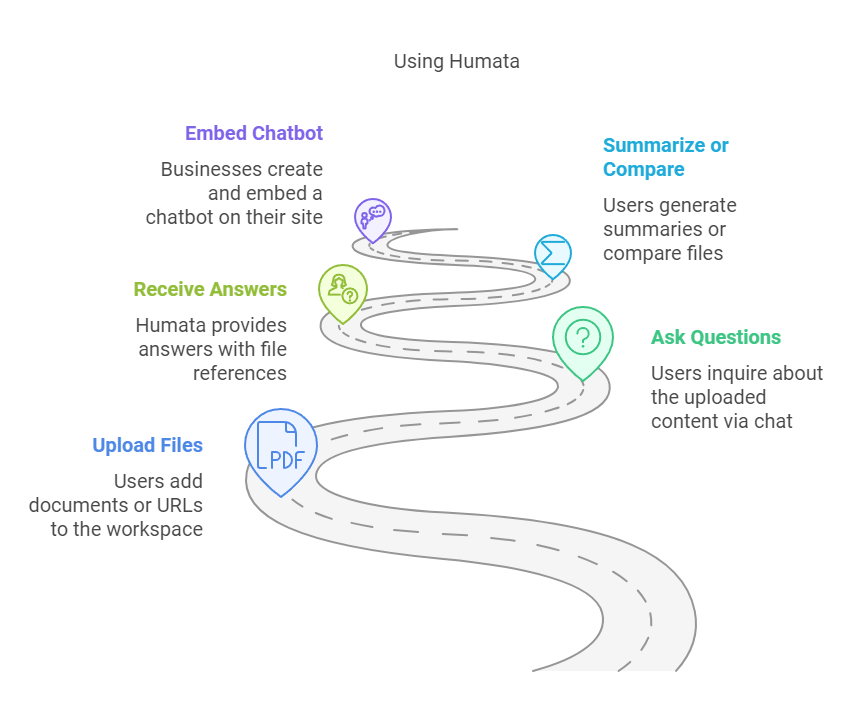
How to Use Humata
Using Humata is simple and doesn’t require advanced skills.
- Upload Files
Add documents, URLs, or video links to your workspace. These can include PDFs, Word files, and even YouTube videos. - Ask Questions
Use the chat interface to ask questions about the uploaded content. Humata provides precise answers with references to the original files. - Summarize or Compare
Generate summaries or compare multiple files to get a clear understanding of the information. - Embed a Chatbot
Businesses can create a chatbot using their files and embed it on their website. This helps provide visitors with quick and accurate responses.
Why Choose Humata?
Humata is designed for users who deal with complex data across multiple formats. Here’s why it’s a great choice:
- Ease of Use
The platform simplifies data analysis and retrieval with its intuitive interface. - Comprehensive File Support
It works with PDFs, DOCX, PPTX, and video links, covering most common formats. - Customizable Features
Humata allows users to customize AI responses, making it adaptable for various industries. - Lifetime Plans
With one-time payment options, users avoid recurring subscription costs while enjoying long-term benefits.
User Feedback on Humata
Humata has received positive reviews for its functionality and ease of use. Here are some highlights from user feedback:
- Efficient Knowledge Management
Users appreciate the ability to interact with documents, videos, and web pages in one platform. Many have noted how much time it saves in research and summarization. - Helpful for Teams
Teams find the collaboration features useful. The ability to assign roles and manage permissions ensures secure and organized workflows. - Customizable Chatbots
Businesses love the chatbot feature, especially the ability to tailor responses to match branding needs. - Room for Improvement
Some users have mentioned the need for expanded file support, such as Excel or CSV files, and more robust multi-language capabilities. Others hope for increased query and upload limits in higher tiers.
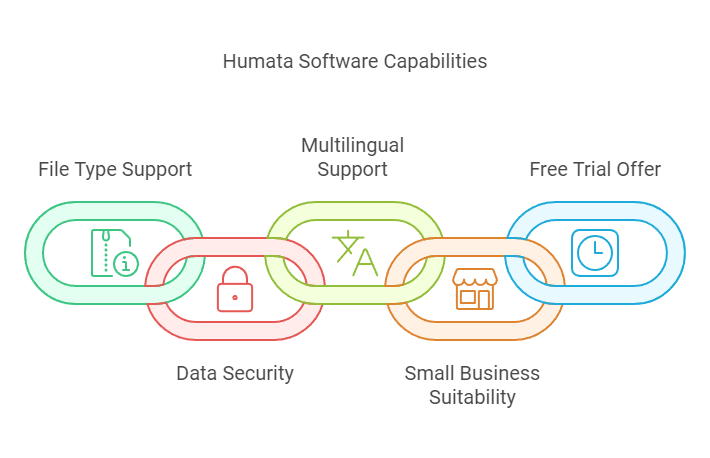
Frequently Asked Questions
1. What file types does Humata support?
Humata works with PDFs, Word files, PowerPoint slides, and URLs. It also supports YouTube video links for summaries and questions.
2. How does Humata ensure data security?
Humata uses encryption for data at rest and in transit. It is SOC 2 Type II compliant, and users can permanently delete their data at any time.
3. Can I use Humata in languages other than English?
Yes, Humata supports over 100 languages, including French, Spanish, and German.
4. Is Humata suitable for small businesses?
Absolutely. The software’s customizable features, affordable pricing, and secure collaboration tools make it a great fit for small teams and businesses.
5. Does Humata have a free trial?
Yes, Humata offers a 60-day money-back guarantee for its lifetime plans, allowing users to test the software risk-free.
Boost Productivity with Humata
Final Thoughts on Humata
Humata is a versatile tool that bridges the gap between document management and AI-powered insights. It simplifies the process of analyzing and summarizing data, making it ideal for individuals and teams.
Its ability to work across multiple formats and provide source-based answers makes it stand out. Although there’s room for improvement in file support and query limits, the overall functionality and affordability of the lifetime plans are hard to beat.
For anyone seeking a reliable and efficient way to manage and interact with data, Humata offers a valuable solution worth considering.