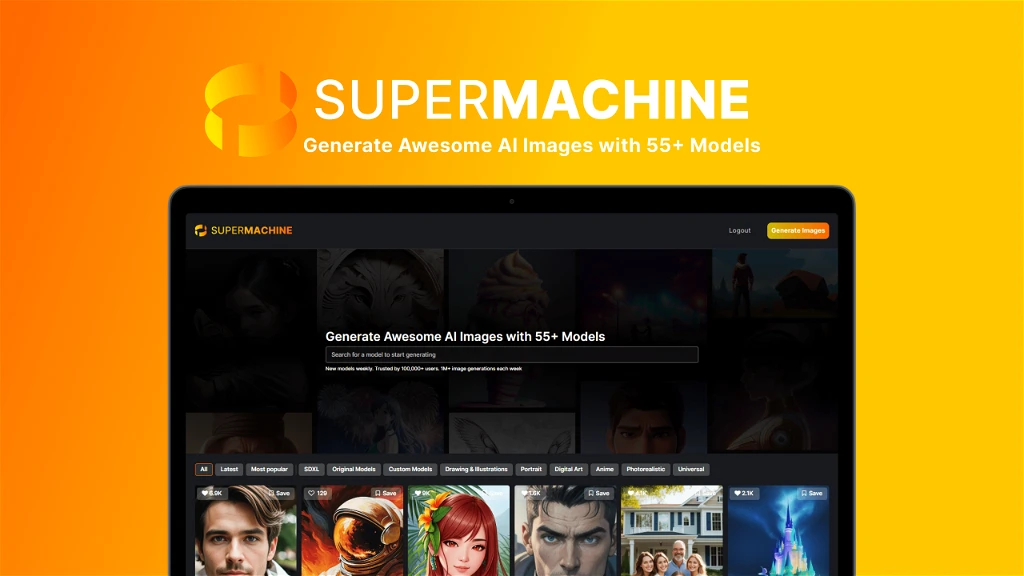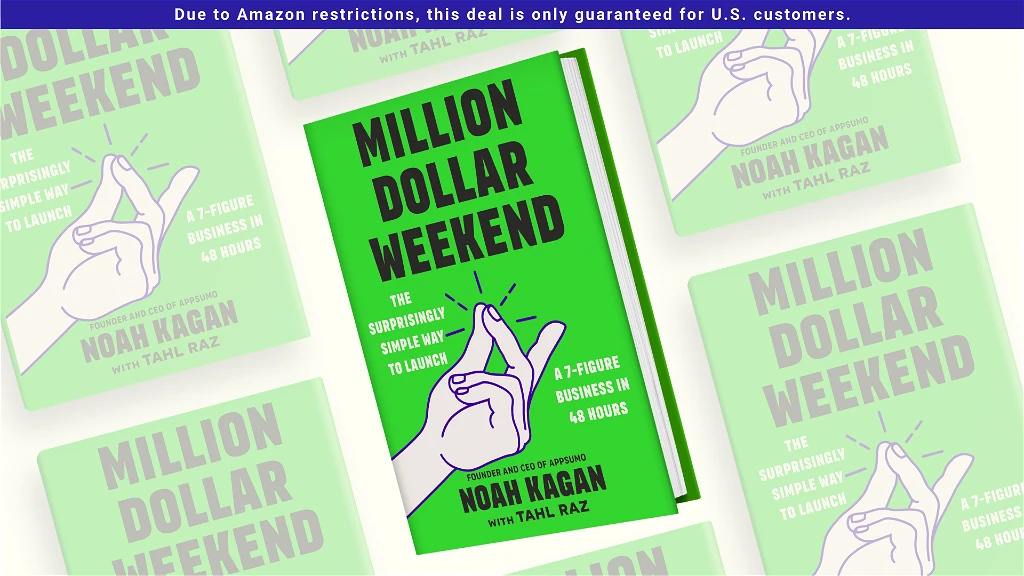Overview of SalesBlink
SalesBlink is a powerful tool for cold email outreach and automation. It simplifies the process of creating, sending, and managing cold email campaigns. This tool leverages AI to generate personalized emails, increasing the chances of landing in your lead’s primary inbox.
The standout feature is BlinkGPT AI, which drafts tailored email sequences based on your input. It also automates follow-ups, ensuring consistent communication. The platform includes an email warm-up feature to enhance deliverability, avoiding spam filters and maintaining a high sender reputation.
Key Features of SalesBlink
- BlinkGPT AI:
- Generates custom cold emails based on product descriptions.
- Creates entire email sequences for follow-ups.
- Personalizes emails for better engagement.
- Email Warm-Up:
- Gradually increases email sending limits.
- Ensures higher inbox placement rates.
- Supports 30,000+ email addresses for warm-up.
- Unified Inbox:
- Consolidates all email responses.
- AI drafts quick replies to leads.
- Meeting Scheduler:
- Integrates with Google and Outlook calendars.
- Automates meeting reminders.
- Allows adding booked leads to new outreach sequences.
- Integrations:
- Supports tools like HubSpot, Zapier, and Pipedrive.
- Facilitates workflow automation.
- Customizable Limits:
- Adjust daily email and warm-up rates per account.
- Advanced Deliverability Tools:
- A/B testing for email performance.
- Delivers emails via SMTP/IMAP for added flexibility.
Plans and Pricing
SalesBlink offers a one-time lifetime deal through platforms like AppSumo. The pricing varies based on the features and the tier purchased:
- Tier 1 ($79):
- 2,000 BlinkGPT emails per month.
- 5 AI sequences monthly.
- 50,000 monthly email sending limit.
- Access for one workspace.
- Tier 2 ($138):
- 4,000 BlinkGPT emails monthly.
- 10 AI sequences per month.
- Unlimited email sending.
- Suitable for teams or small agencies.
- Tier 3 ($238):
- 6,000 AI emails monthly.
- 15 AI sequences monthly.
- Includes white-label options.
- Allows multiple workspaces.
Each plan includes unlimited team members, CRM integration, and email templates. There’s a 60-day money-back guarantee, ensuring users can try the platform risk-free.
Benefits of SalesBlink
Saves Time
SalesBlink reduces the effort of writing and managing cold emails. BlinkGPT AI drafts email sequences in minutes, saving hours of manual work. Automated follow-ups ensure timely communication without additional effort.
Boosts Deliverability
The email warm-up feature improves sender reputation. It helps emails land in the primary inbox, avoiding spam folders. This increases the chances of leads seeing and responding to emails.
Centralized Management
The unified inbox simplifies handling replies. All email responses from campaigns appear in one place. This makes managing leads easier and ensures no responses are missed.
Scalability
SalesBlink supports unlimited email accounts and contacts. You can handle outreach for multiple clients or projects without worrying about limits. This is particularly helpful for agencies managing several campaigns.
Easy Integration
The tool works seamlessly with popular platforms like HubSpot and Zapier. These integrations help automate workflows, reducing manual tasks and improving productivity.
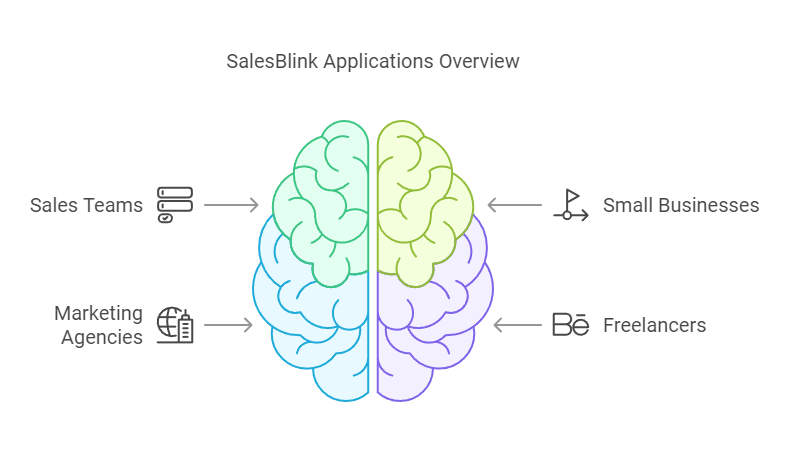
Use Cases of SalesBlink
- Sales Teams:
- Ideal for generating leads and nurturing them through automated follow-ups.
- Helps sales teams maintain consistent communication with potential clients.
- Small Businesses:
- Useful for businesses with limited resources to reach a broader audience.
- Automates marketing efforts to free up time for other tasks.
- Marketing Agencies:
- Supports outreach for multiple clients.
- Allows customization for different campaigns and easy client collaboration.
- Freelancers:
- Helps freelancers reach potential clients without much technical knowledge.
- Simplifies email outreach with AI-generated templates.
Boost Outreach with SalesBlink
Pros and Cons of SalesBlink
Pros
- User-Friendly: Easy to set up and navigate.
- Automation: Handles repetitive tasks, saving time.
- Scalable: Fits the needs of individuals, small teams, or agencies.
- Improved Deliverability: Ensures emails reach the inbox with its warm-up feature.
- Customizable Campaigns: Allows tailored sequences to suit diverse audiences.
Cons
- Learning Curve: Some advanced features might take time to master.
- Feature Gaps: Missing some niche features like webhook-based triggers.
- Email Limits: Lower tiers cap AI-generated emails.
Features Comparison with Similar Software
Compared to Lemlist
SalesBlink and Lemlist both cater to cold email outreach, but they differ in focus. SalesBlink offers a lifetime deal, making it more cost-effective in the long term. It also includes features like an email warm-up pool and centralized inbox management, which are missing in Lemlist. However, Lemlist excels in social media outreach integrations, which SalesBlink currently lacks.
Compared to Mixmax
Mixmax emphasizes email tracking and scheduling for Gmail users, making it ideal for individual users. SalesBlink stands out with its AI-powered email generation and bulk sending capabilities, which are better suited for teams or agencies. Mixmax’s pricing is subscription-based, while SalesBlink’s one-time payment is more appealing for budget-conscious users.
Compared to Outreach.io
Outreach.io is a robust platform tailored for large enterprises. It includes advanced reporting and CRM integration but comes with a steep price. SalesBlink, on the other hand, offers similar outreach features at a fraction of the cost, making it ideal for small to medium-sized businesses.
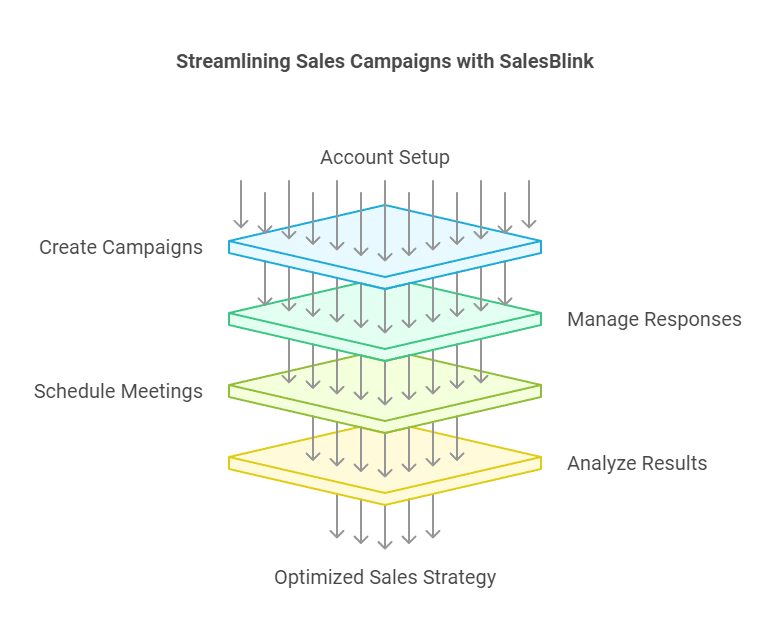
How to Use SalesBlink
- Set Up Your Account
- Connect your email address (Gmail, Outlook, or SMTP/IMAP).
- Adjust email warm-up settings to ensure deliverability.
- Create Campaigns
- Use BlinkGPT AI to draft email sequences.
- Add personalized touches to stand out.
- Manage Responses
- Monitor replies in the unified inbox.
- Use AI to draft quick responses when needed.
- Schedule Meetings
- Integrate your calendar to book meetings with leads.
- Automate follow-ups for no-shows or rescheduling.
- Analyze Results
- Check email performance through A/B testing.
- Optimize sequences based on open and reply rates.
Why SalesBlink Stands Out
- AI Integration
BlinkGPT AI simplifies content creation, making it accessible for non-writers. - Affordable Pricing
The lifetime deal eliminates recurring costs, making it a budget-friendly choice. - Email Warm-Up Pool
With over 30,000 addresses, this feature boosts email deliverability significantly. - All-in-One Tool
Combines email outreach, follow-ups, and meeting scheduling in one platform. - Customization Options
Lets users tailor campaigns to fit specific goals and audiences.
User Feedback on SalesBlink
SalesBlink has received mixed but mostly positive reviews from users. Many appreciate its AI-powered email generation and warm-up features. Users find the lifetime deal highly attractive compared to subscription-based competitors.
Some users mention that the interface could be more intuitive, especially for beginners. A few reviews highlight occasional bugs, such as email disconnects or dashboard crashes. However, the support team appears responsive, addressing issues promptly and providing updates on fixes.
In summary, most users recommend SalesBlink for its affordability and robust email outreach capabilities, despite minor usability challenges.
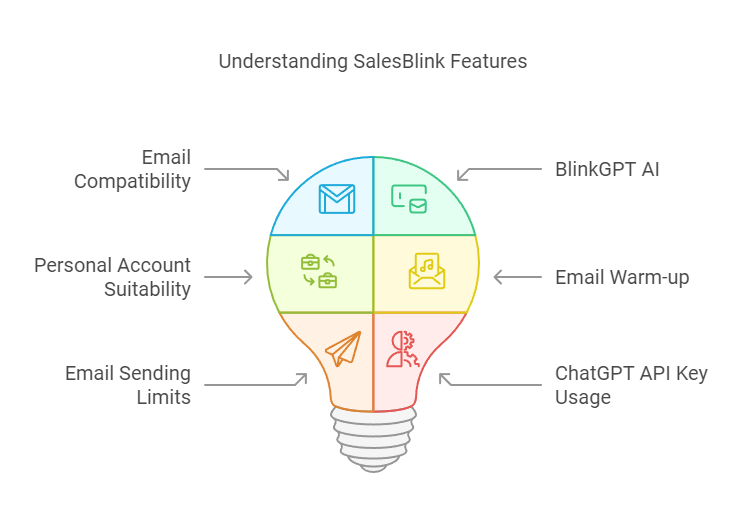
Frequently Asked Questions
1. Can I use SalesBlink with my existing email address?
Yes, SalesBlink supports Gmail, Outlook, and any SMTP/IMAP-based email service.
2. What is the difference between BlinkGPT AI and manual sequences?
BlinkGPT AI creates email sequences automatically, while manual sequences require user input for each step.
3. Is SalesBlink suitable for personal accounts?
Yes, you can use it for personal or B2B accounts.
4. How does the email warm-up feature work?
Emails are sent to and from a pool of 30,000+ accounts. The system simulates real interactions like opening, replying, and moving emails from spam to the inbox.
5. Are there any limits on emails I can send?
The sending limit depends on your tier. Tiers 2 and 3 allow unlimited emails.
6. Can I use my own ChatGPT API key?
Yes, with your own API key, AI features like BlinkGPT become unlimited.
Final Thoughts on SalesBlink
SalesBlink is an excellent tool for businesses and freelancers looking to simplify cold email outreach. Its AI features save time, and the email warm-up function improves deliverability. The lifetime deal offers great value for money, especially for small teams and agencies.
While there’s room for improvement in usability and advanced features, SalesBlink’s core functions are reliable and efficient. For those seeking a cost-effective and powerful email automation platform, SalesBlink is a solid choice.