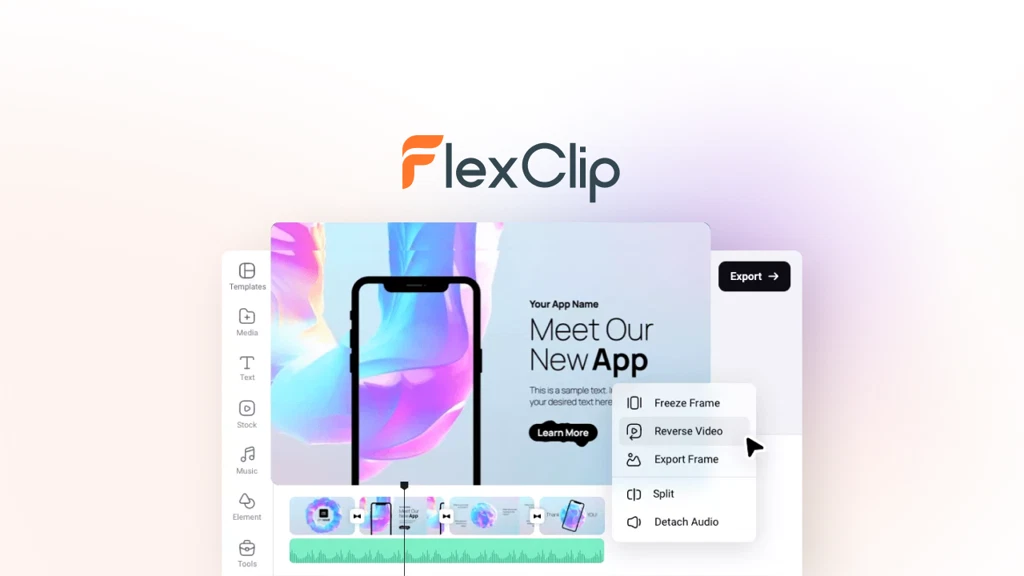Managing software subscriptions can be a headache, especially for small businesses, agencies, and solopreneurs juggling multiple accounts and license keys. If you’ve ever been surprised by a renewal charge for software you no longer use, you’re not alone. This is where SoftwareSubscriptions, a lifetime deal available on AppSumo, steps in to help.
This blog post dives into what SoftwareSubscriptions offers, how it works, and whether it’s worth your investment.
What is SoftwareSubscriptions?
SoftwareSubscriptions is a tool designed to organize and manage all your software subscriptions and license keys in one place. Its main aim is to save you time and money by helping you keep track of renewals, eliminate unused subscriptions, and manage license keys efficiently.
With this lifetime deal, you pay a one-time fee, making it ideal for long-term planners. The software offers various features tailored to businesses of different sizes, such as reminders for upcoming renewals, department filters, and even a Chrome extension for easy access.
Why Use SoftwareSubscriptions?
Managing subscriptions manually is time-consuming and error-prone. Often, businesses lose track of their spending, leading to unnecessary expenses. SoftwareSubscriptions solves these problems with:
- Centralized Dashboard: A clean interface where you can view all subscriptions, renewal dates, costs, and more.
- Renewal Alerts: Get notified before renewals to avoid unwanted charges.
- Departmental Filters: Segment subscriptions by teams or payment methods to simplify tracking.
- License Key Management: Store and manage license keys for all software in one place.
Get SoftwareSubscriptions Lifetime Deal
Key Features of SoftwareSubscriptions
- Customizable Notifications
Set alerts for when renewals are due. Whether it’s a free trial or a yearly payment, you’ll be notified in advance. - Comprehensive Dashboard
View essential details like subscription status, renewal dates, and total costs at a glance. - Multi-Tier Options
Choose between three tiers based on your needs:- Tier 1: $59 for 50 subscriptions per month and 5 users.
- Tier 2: $99 for 100 subscriptions per month and 10 users.
- Tier 3: $149 for unlimited subscriptions and users.
- Export Features
Easily export subscription data in CSV format for external use. - Google Chrome Extension
Quickly access and manage subscriptions directly from your browser.
How It Works
Using SoftwareSubscriptions is simple. Here’s a step-by-step guide:
- Sign Up and Activate
After purchasing the lifetime deal on AppSumo, activate your license within 60 days. - Add Your Subscriptions
Import subscriptions manually or via CSV files to populate your dashboard. - Set Notifications
Customize alerts to get reminders before renewal dates. - Organize Subscriptions
Use filters to categorize subscriptions by department, payment method, or user. - Manage Licenses
Store license keys securely and assign them to specific users or departments.

Image Source: AppSumo
Who Should Use SoftwareSubscriptions?
This tool is perfect for:
- Small Business Owners: Manage subscriptions and expenses with ease.
- IT Managers: Keep track of licenses and renewal dates for various teams.
- Freelancers and Solopreneurs: Avoid surprise charges and streamline software spending.
If you handle multiple subscriptions or licenses, SoftwareSubscriptions can make your life easier.
What Users Are Saying
Customer reviews highlight its usefulness in controlling software spending. A common sentiment is that the tool’s dashboard and notifications simplify managing dozens of subscriptions. However, some users note that advanced features like white-labeling and API access are not currently supported, limiting its use for agencies.
Don’t Miss SoftwareSubscriptions Lifetime Deal
Pros and Cons of SoftwareSubscriptions
Pros
- Cost-Effective Solution
With a one-time payment, you avoid recurring costs. This is a big win compared to traditional subscription management tools with monthly fees. - Ease of Use
The intuitive dashboard ensures even non-technical users can navigate the platform effortlessly. Filters, segments, and notifications make tracking simple and effective. - Time-Saving
Instead of juggling spreadsheets or relying on memory, all your subscriptions are organized in one place. Notifications further reduce the mental load. - Multiple License Tiers
From solopreneurs to larger teams, the three-tiered pricing ensures scalability. Businesses can start small and upgrade if necessary. - Lifetime Access
Pay once, use forever—ideal for long-term planners who want stable tools without worrying about future price hikes. - Export Functionality
The ability to export data is a valuable feature for businesses needing offline access or integration with other tools. - Chrome Extension
Manage subscriptions directly from your browser, reducing friction and making the process seamless.
Cons
- Limited Features for Agencies
SoftwareSubscriptions lacks white-label capabilities and API access, which could be a drawback for agencies wanting to manage multiple client accounts. - Subscription Caps on Lower Tiers
The 50 or 100 subscriptions per month limit in Tier 1 and Tier 2 may not be sufficient for larger organizations or users with numerous subscriptions. - No Integration with Email or Browser Data
Unlike some competitors, it doesn’t automatically fetch subscriptions from email receipts or browser activity. This feature would save significant manual input time. - Missing Advanced Analytics
While the dashboard offers basic tracking, detailed analytics, such as spending trends over time, are not yet available. - No White-Labeling
The platform carries its branding, limiting use for businesses wanting to resell the service. - Dependent on User Inputs
All data must be entered manually or via CSV imports. Automation in this area would make the product more robust.
Alternatives to SoftwareSubscriptions
If SoftwareSubscriptions doesn’t meet all your needs, here are some alternatives:
- TrackMySubs
A subscription management tool known for robust analytics and automation features. However, it lacks lifetime deals, so it might be pricier in the long run. - HyperLinxSystem
Similar features but focuses more on annual subscriptions. Some users find its interface less intuitive than SoftwareSubscriptions. - Spendee
Primarily a financial management tool, it offers subscription tracking. Its versatility is a plus, but it may not be as detailed for software subscriptions. - Bobby
A user-friendly app focused on personal subscription tracking. It’s great for freelancers but not suitable for teams or businesses.
FAQs About SoftwareSubscriptions
1. Do lifetime subscriptions count towards the subscription limit?
Yes, all subscription types, including free trials, monthly, annual, and lifetime deals, are counted in the monthly limit for Tier 1 and Tier 2.
2. Can I upgrade or downgrade my license tier?
Yes, you can upgrade or downgrade your plan within 60 days of purchase as long as the deal is live.
3. Does it support white-labeling?
Currently, white-label capabilities are not available, and it’s unclear if they’ll be added in future updates.
4. Can I export my data?
Yes, all subscription data can be exported as a CSV file for external use.
5. What happens if SoftwareSubscriptions shuts down?
The founders have promised a way to export data easily if the platform ever ceases operations. However, this is a risk inherent to any software service.
Real-World Use Cases
For Small Businesses
A digital marketing agency uses Tier 2 of SoftwareSubscriptions to manage over 80 tools, such as email marketing platforms, SEO software, and analytics tools. Notifications prevent surprise renewals, saving the team money and stress.
For Freelancers
A content writer with 25 active subscriptions (writing tools, stock image sites, etc.) uses Tier 1 to track costs and ensure timely cancellations when switching services.
For IT Teams
An IT manager tracks licenses across multiple departments. With Tier 3, they manage over 200 subscriptions, ensuring compliance and avoiding unused licenses.
Final Verdict: Is SoftwareSubscriptions Worth It?
If you’re tired of manual tracking and surprise renewal charges, SoftwareSubscriptions offers a streamlined, cost-effective solution. While it may lack some advanced features, its simplicity and lifetime deal pricing make it an attractive choice for individuals and businesses alike.
Here’s why you might consider it:
- Budget-Friendly: The one-time payment model ensures no ongoing costs. For users with numerous subscriptions, the potential savings in avoiding unnecessary renewals could far outweigh the initial investment.
- Ease of Use: The intuitive design, filters, and reminders make managing subscriptions effortless, even for those new to subscription management tools.
- Scalability: From solopreneurs to mid-sized businesses, the tiered pricing structure caters to various needs, with the flexibility to upgrade if your subscription list grows.
How to Maximize the Value of SoftwareSubscriptions
- Import All Subscriptions
Start by uploading your current subscriptions via a CSV file. The sooner you centralize your data, the quicker you can start saving time and money. - Customize Notifications
Set reminders for different time intervals to suit your workflow. For instance, a week before renewal for monthly subscriptions and a month ahead for annual ones. - Leverage Filters
Use department and payment method filters to analyze spending. This is especially useful for businesses with multiple teams. - Review and Clean Up Regularly
Periodically review your subscriptions. Cancel those you don’t use and track spending to optimize costs. - Export Data
Keep a backup of your subscription and license key data. This ensures you’re prepared for any unforeseen scenarios.
Manage Your Software Subscriptions
Should You Buy SoftwareSubscriptions?
You should consider SoftwareSubscriptions if:
- You have multiple active subscriptions: Managing them manually is overwhelming, and this tool simplifies the process.
- You want to save money: The tool helps prevent unnecessary renewals, potentially saving hundreds or even thousands annually.
- You value lifetime access: Unlike monthly subscription models, a one-time payment ensures long-term value.
However, if you’re looking for white-label features, API integrations, or more automation, you might want to explore other options like TrackMySubs or Spendee.
Comparison to Alternatives
| Feature | SoftwareSubscriptions | TrackMySubs | HyperLinxSystem | Bobby |
|---|---|---|---|---|
| Lifetime Deal | ✅ | ❌ | ❌ | ❌ |
| License Key Management | ✅ | ❌ | ✅ | ❌ |
| Team Collaboration | ✅ (Tier 2 & 3) | ✅ | ✅ | ❌ |
| White-Label Support | ❌ | ✅ | ✅ | ❌ |
| Subscription Caps | Tiered Plans | Unlimited | Limited | Limited |
Final Thoughts
SoftwareSubscriptions fills a niche in the subscription management market, especially for budget-conscious users. Its focus on lifetime access, user-friendly tools, and practical features makes it a strong contender for solopreneurs, small businesses, and IT teams.
While it’s not perfect, the potential savings and organizational benefits are hard to ignore. If its current feature set aligns with your needs, the SoftwareSubscriptions lifetime deal is well worth considering.
Ready to Simplify Your Subscription Management?
Head over to AppSumo and grab the lifetime deal before it’s gone! Remember, with a 60-day money-back guarantee, you can try it risk-free and see if it works for you.