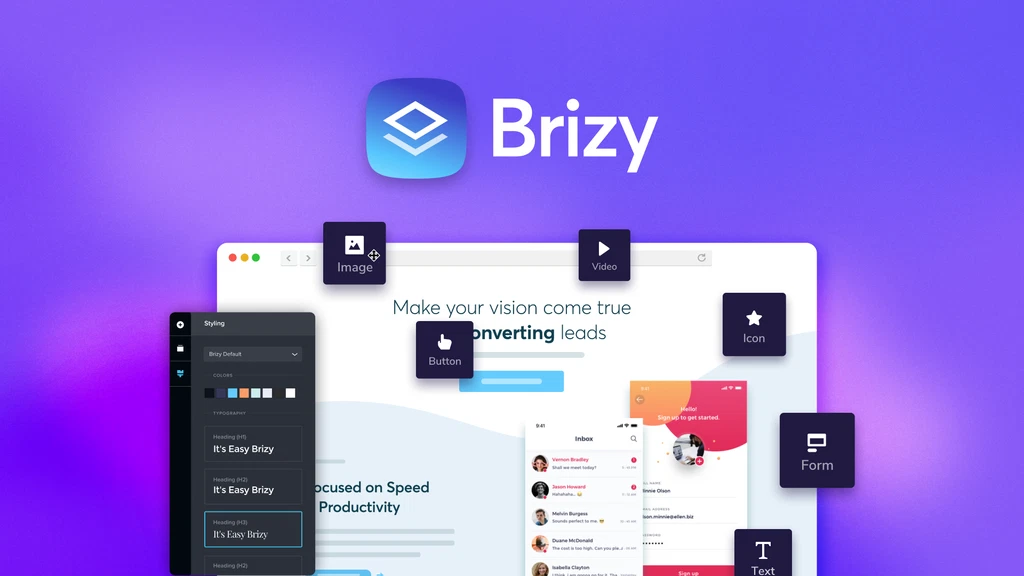Overview of TaskMagic
TaskMagic is a no-code automation tool designed to make work easier. It helps users capture repetitive online tasks and automate them. This tool is perfect for small businesses, solopreneurs, and sales managers who want to save time. TaskMagic lets you automate browser actions like clicking, typing, and copying data. It’s an alternative to tools like Zapier and Make but focuses more on browser-based workflows.
With TaskMagic, users can record their workflow steps directly in the browser. Once recorded, the tool replicates the actions automatically. It supports tasks like scraping web data, sending messages on social media, or managing emails. This makes it a valuable asset for anyone dealing with repetitive online tasks.
Key Features of TaskMagic
- Record Browser Actions
TaskMagic allows users to record steps like clicks, form entries, and navigation. These steps are saved as a workflow that can be replayed anytime. - No Coding Required
Users don’t need to know coding. Automations can be created with just a few clicks. - AI Workflow Suggestions
The tool predicts workflows you can automate, helping you identify time-saving opportunities. - Collaboration
Teams can share workflows and workspaces, improving productivity. - Integration Capabilities
TaskMagic integrates with popular platforms like Google Sheets. It also supports scraping up to 50,000 rows of data at once. - Desktop App
It offers a desktop app for both Mac and PC, ensuring smooth operation. - Flexible Plans
Features like unlimited workflows, steps, and runs are included in all plans.
Plans and Pricing
TaskMagic offers a one-time payment lifetime deal with multiple tiers:
- Tier 1 ($89):
Best for individuals. Includes unlimited workspaces and workflows but limits downloads and custom steps. - Tier 2 ($169):
Suitable for small teams. Offers private and shared permissions along with more advanced features. - Tier 3 ($359):
Designed for large teams. Includes unlimited users, custom steps, and file downloads.
Each tier includes a 60-day money-back guarantee, making it risk-free to try. The plans ensure flexibility for different user needs, from solopreneurs to growing teams.
Benefits of TaskMagic
- Saves Time
Automating repetitive tasks reduces manual work. This frees up time for more valuable activities. - User-Friendly Design
TaskMagic’s no-code interface is easy to navigate. It’s suitable for users with minimal technical skills. - Boosts Productivity
By handling tedious workflows, TaskMagic allows teams to focus on strategic tasks. - Customizable Workflows
Workflows can be tailored to specific needs, ensuring flexibility for different industries. - Scalable for Teams
Unlimited users and workspaces in higher tiers make it ideal for collaborative projects. - Affordable One-Time Payment
The lifetime deal eliminates recurring subscription costs, making it a cost-effective choice.

Image Source: AppSumo
Use Cases of TaskMagic
- Data Scraping
Extract data from websites like LinkedIn or Yellow Pages. Perfect for lead generation or market research. - Social Media Management
Automate messaging and posting on platforms like Instagram and LinkedIn. It simplifies outreach campaigns. - E-Commerce Tasks
Update product inventories or monitor competitor prices on sites like Shopify or Amazon. - Customer Support
Create workflows to handle repetitive support tasks like responding to messages or resetting passwords. - Website Testing
Automate QA testing by simulating user actions like logging in, adding items to a cart, and checking out. - Content Management
Schedule regular updates, uploads, or backups for your websites or content platforms.
Boost Productivity with TaskMagic
Pros and Cons of TaskMagic
Pros
- No coding required for setup.
- Affordable lifetime deal with multiple tiers.
- Supports both browser-based and app-based workflows.
- High data scraping capacity (up to 50,000 rows).
- Integrates seamlessly with platforms like Google Sheets.
- Allows collaboration with shared workspaces.
- Includes unlimited workflows and steps in all plans.
Cons
- Learning curve for new users, especially for advanced workflows.
- Desktop app required for browser recording (not available on Chromebooks).
- Some features like cloud-based runs are only available in higher tiers.
- Limited custom steps and downloads in lower-tier plans.
- Templates may vary depending on user-specific site layouts.
Features Comparison with Similar Tools
TaskMagic stands out for its hybrid approach, combining browser-based automation and app-based integrations. Here’s how it compares to similar tools:
- Zapier and Make
These platforms focus on app-to-app integrations using APIs. TaskMagic, on the other hand, excels in browser-based tasks. It allows you to automate actions like clicks and form entries, which Zapier and Make cannot do. - Pabbly Connect
While Pabbly offers webhook-based automations, TaskMagic adds browser-based actions to its arsenal. It’s ideal for tasks requiring data scraping and complex interactions. - Microsoft Power Automate
TaskMagic is simpler to use and doesn’t require as much technical setup. It also includes features like AI-predicted workflows, which make it beginner-friendly. - ActivePieces and ZeroWork
These tools focus on specific automation features. TaskMagic combines those functionalities into one seamless platform, covering browser and app-based automations.

Image Source: AppSumo
How to Use TaskMagic
TaskMagic is straightforward to set up and use. Here’s a simple guide:
- Install the Desktop App
Download and install the TaskMagic app on your computer (Windows or Mac). - Record Your Workflow
Open the browser through TaskMagic and hit “Record.” Perform the tasks you want to automate—like clicking, typing, or navigating. - Customize Steps
Add custom steps such as delays, filters, or parsing data. This fine-tunes the workflow to meet your needs. - Run the Workflow
Save the workflow and let TaskMagic handle the task. You can schedule it to run automatically or trigger it manually. - Integrate with Apps
Use TaskMagic’s app integrations (available in higher tiers) to extend its functionality. For example, sync data with Google Sheets or send automated emails. - Share with Teams
Collaborate by sharing workflows with teammates. Assign roles and permissions for seamless teamwork.
Start Automating with TaskMagic
Why TaskMagic Stands Out
- Browser-Based Automation
Unlike most competitors, TaskMagic can automate web-based actions like clicking, scraping, and filling forms. This is ideal for tasks that API-based tools cannot perform. - AI Workflow Suggestions
TaskMagic helps identify processes that can be automated. This feature is especially useful for beginners. - Scalability
The tool caters to both individual users and large teams. Higher tiers offer unlimited users, custom steps, and file downloads. - Lifetime Pricing
With a one-time payment, users avoid monthly fees. This makes TaskMagic a cost-effective alternative. - High Data Capacity
It supports scraping up to 50,000 rows at a time, making it perfect for data-intensive tasks. - Beginner-Friendly Interface
The no-code design and straightforward recording process ensure accessibility for non-technical users.
User Feedback on TaskMagic
TaskMagic has received mixed but largely positive reviews from users. Here’s a summary of user feedback:
- Ease of Use
Many users appreciate its no-code interface. It’s straightforward for basic tasks like scraping or automating form entries. However, advanced features may require some learning. - Cost-Effectiveness
Buyers love the one-time payment option. It eliminates recurring subscription fees, making TaskMagic a preferred choice for budget-conscious users. - Versatility
Users find the mix of browser-based and app-based automation helpful. It caters to a wide range of use cases, from data scraping to social media management. - Learning Curve
Some users report that setting up complex workflows can be challenging. Tutorials and demos are improving, but beginners might face initial struggles. - Performance
Users highlight its reliability in executing workflows. However, the local computer dependency in lower tiers is a downside for some. - Support and Community
TaskMagic offers a robust support system and an active community. Users frequently collaborate to solve issues and share automation ideas.

Image Source: AppSumo
Frequently Asked Questions
1. What are TaskMagic’s key limitations?
Lower-tier plans have limits on file downloads, tags, and custom steps. Additionally, browser-based automations require a desktop app, which doesn’t work on Chromebooks.
2. Can TaskMagic run workflows when my computer is off?
Only higher tiers (5 and 6) offer cloud-based automation. Lower tiers rely on the desktop app running locally.
3. How does TaskMagic compare to Zapier?
TaskMagic handles both API-based and browser-based automation, while Zapier focuses only on app-to-app integrations.
4. Is coding required to use TaskMagic?
No, TaskMagic is a no-code platform. Advanced users can add custom JavaScript if needed, but it’s not mandatory.
5. Can I share workflows with others?
Yes, TaskMagic allows collaboration. Teams can share workflows and manage permissions to ensure smooth operations.
6. What integrations does TaskMagic support?
It integrates with platforms like Google Sheets, and app-based automations are available in tiers 4 and above.
7. Is there a money-back guarantee?
Yes, TaskMagic offers a 60-day money-back guarantee, allowing users to test the software risk-free.
Final Thoughts on TaskMagic
TaskMagic offers an excellent mix of affordability and functionality. Its ability to handle browser-based tasks makes it unique among automation tools. For small businesses, solopreneurs, and sales teams, it’s an efficient way to eliminate repetitive tasks and boost productivity.
The one-time payment option adds value, especially for long-term users. While it has a learning curve for advanced features, the growing library of tutorials and community support helps bridge the gap. If you’re looking for a versatile tool to streamline your workflows, TaskMagic is worth considering.
For businesses seeking advanced automation with app integrations and cloud-based workflows, higher-tier plans offer great flexibility. Beginners, however, can start small and scale as they grow. TaskMagic strikes a good balance between simplicity, power, and affordability.