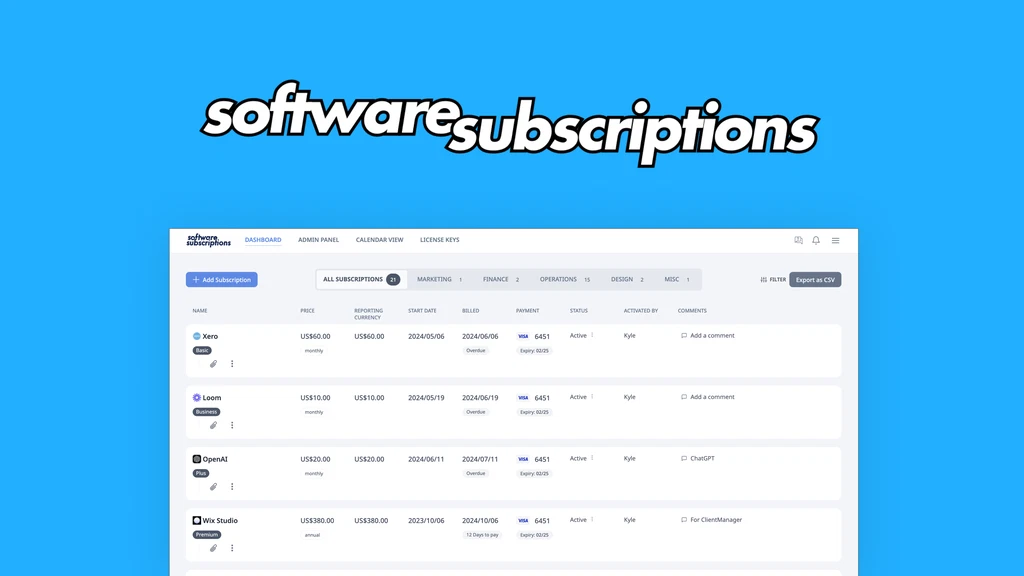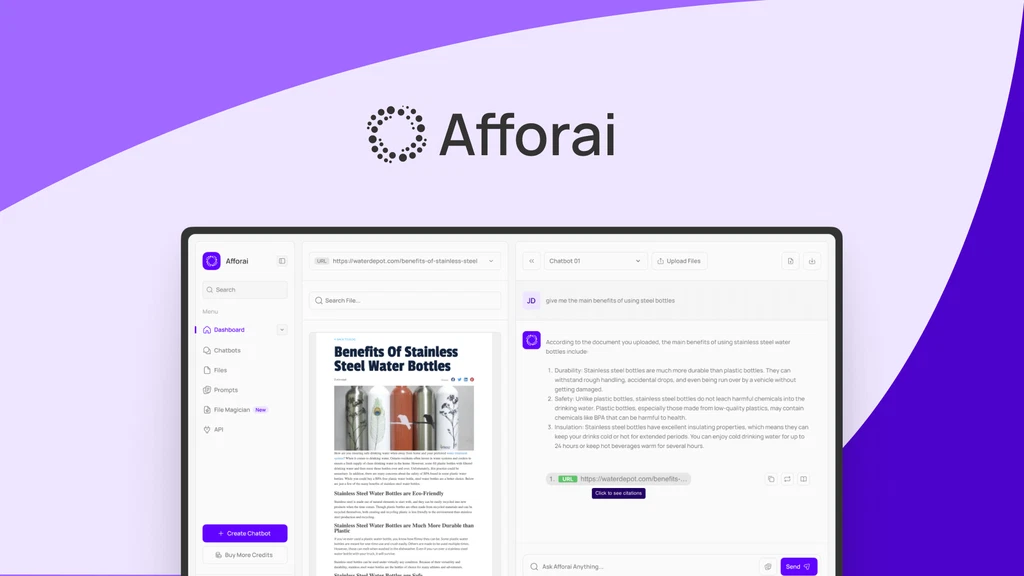Overview of Upbase
Upbase is a project management tool designed for small teams and individuals. It combines essential features in one place, helping users stay productive and organized. You can manage tasks, track schedules, share files, and communicate with your team—all in a single platform. Unlike many complex tools, Upbase keeps things simple. It focuses on what truly matters without adding unnecessary features. This makes it easier to use, even for people unfamiliar with project management tools.
Upbase comes with tools like the Daily Planner, Pomodoro Timer, and Time Blocking. These features help users stay focused and complete tasks effectively. It also allows users to break down projects into smaller tasks and organize them with tags like “urgent” or “approved.” The software’s clean interface ensures clarity. Team members can see their assignments and track progress without confusion. Upbase is also highly flexible, allowing users to customize it based on their needs.
Key Features of Upbase
- Task Management: Break projects into tasks, subtasks, and folders. Add tags for better organization.
- Daily Planner: Plan your day with a calendar, notepad, and time management tools.
- Collaboration Tools: Share files, manage documents, and chat with your team in real-time.
- Integrations: Embed Google Drive folders, Docs, and Sheets for quick access.
- Customizable Layout: Turn off features you don’t need to keep your workspace simple.
- Client-Friendly Features: Share only what’s necessary with clients while keeping other details private.
- Multiple Views: Choose between list, board, or calendar views to manage your tasks.
- Chrome Extension: Access Upbase directly from your browser.
These features make Upbase a reliable and versatile tool for managing projects.
Plans and Pricing
Upbase offers a one-time payment for lifetime access. The Premium Plan includes:
- Unlimited storage (250MB per file)
- Unlimited guests and project lists
- Team chat with direct messaging and custom channels
- Integration with Google Drive, Docs, and Sheets
- Recurring tasks and full chat history
- Premium features for three team members per code
Additional codes can be purchased to add more team members or create new workspaces. Upbase also offers a 60-day money-back guarantee, allowing you to try it risk-free.
Benefits of Using Upbase
- Simplified Project Management
Upbase keeps project management straightforward. You can organize tasks, assign them to team members, and track progress with ease. - Boosted Productivity
The Daily Planner, Pomodoro Timer, and Time Blocking help users focus on completing tasks instead of just managing them. - Improved Team Collaboration
Upbase includes built-in chat tools, shared documents, and a central message board. These features keep your team connected and organized. - Flexible Customization
Turn off unneeded features to create a clean, distraction-free workspace. - Cost-Effective Solution
A one-time payment for lifetime access saves money compared to monthly subscriptions. - Client-Friendly Features
Clients can access specific parts of a project without seeing sensitive details.

Use Cases of Upbase
- Small Business Management
Business owners can use Upbase to manage projects, track deadlines, and store important files. - Remote Team Collaboration
Distributed teams can communicate, share updates, and manage tasks in real time. - Freelancers and Consultants
Freelancers can manage multiple client projects, organize tasks, and deliver work efficiently. - Personal Productivity
Individuals can use tools like the Daily Planner and Pomodoro Timer to stay on track with personal goals. - Education and Training
Educators and trainers can organize resources, communicate with students, and plan courses seamlessly.
Boost Productivity with Upbase
Pros and Cons of Upbase
Pros
- Simple and easy-to-use interface
- All essential features in one platform
- Tools for personal and team productivity
- Flexible customization options
- One-time payment for lifetime access
Cons
- Limited advanced features (e.g., Gantt charts or API support)
- File upload size capped at 250MB per file
- Not suitable for large organizations with complex workflows
Features Comparison with Similar Tools
Upbase stands out by offering simplicity alongside core project management features. Here’s how it compares to other popular tools:
- Asana
Asana offers advanced features like Gantt charts and integrations, but it can feel overwhelming for small teams. Upbase keeps things simple and focused on essential tools. - ClickUp
ClickUp has a feature-rich design, but its complexity requires time to learn. Upbase avoids this by focusing on an easy-to-use interface and practical tools. - Trello
Trello is great for kanban-style task management but lacks built-in productivity tools. Upbase includes a Daily Planner, Pomodoro Timer, and chat for a more comprehensive experience. - Notion
Notion is highly customizable but can be confusing to set up. Upbase provides structured features out of the box, saving time and effort. - Google Workspace
Google tools are widely used but lack task management integration. Upbase brings these together with embedded Google Docs, Sheets, and Drive access.

Why Choose Upbase
- Ease of Use
Upbase is intuitive. Teams can start managing projects without a steep learning curve. - Value for Money
The lifetime deal eliminates recurring costs, making it a budget-friendly choice for small businesses and freelancers. - All-in-One Solution
With task management, chat, file sharing, and productivity tools in one place, you don’t need to rely on multiple platforms. - Customizable and Flexible
Turn off unneeded modules for a clean and clutter-free workspace. This flexibility caters to different needs, whether for personal use or team collaboration. - Client-Friendly Design
Share specific content with clients without risking confidentiality. This feature simplifies collaboration with external stakeholders.
Why Upbase Stands Out
- Focus on Simplicity
Unlike many tools that try to do everything, Upbase focuses on essential features. This approach makes it more user-friendly and efficient. - Productivity Tools
Built-in tools like the Pomodoro Timer, Daily Notes, and Time Blocking are rare in other project management platforms. These tools help users stay productive without needing extra apps. - Affordable and Risk-Free
A one-time payment for a lifetime plan is rare in this space. The 60-day money-back guarantee also ensures users can try the tool without financial risk. - Responsive Support and Updates
Upbase listens to its users and continues to improve based on feedback. This commitment ensures it stays relevant and helpful for its audience.
User Feedback on Upbase
Upbase has received positive reviews for its simplicity and functionality. Users appreciate the clean interface and straightforward design. Many say it’s easy to navigate, even for beginners.
Here are some common praises from users:
- Ease of Use: Users love how quickly they can set up projects and start managing tasks.
- All-in-One Features: Many enjoy having task management, chat, and productivity tools in one place.
- Lifetime Deal: Customers appreciate the affordability of the lifetime access plan.
Some users, however, mention a few limitations:
- Lack of Advanced Features: Certain users miss features like Gantt charts or API integrations.
- File Size Limitations: The 250MB file size limit is a concern for those working with large files.
Overall, most feedback highlights the tool’s practicality and suitability for small teams and individuals.

Frequently Asked Questions
Q: Is Upbase suitable for large organizations?
A: Upbase is best for small teams and individuals. Larger organizations may find it less suitable due to limited advanced features.
Q: What is included in the lifetime deal?
A: The lifetime deal provides unlimited storage (250MB per file), access to premium features for up to three team members per code, and tools like task management, chat, and integrations with Google Drive.
Q: Can I invite clients to Upbase?
A: Yes, Upbase allows you to share specific content with clients while keeping other information private.
Q: Does Upbase have a free trial?
A: While there isn’t a free trial, the 60-day money-back guarantee allows you to test the tool risk-free.
Q: Are there any customization options?
A: Yes, users can customize their workspace by turning off modules they don’t need.
Final Thoughts on Upbase
Upbase is a practical solution for managing projects and boosting productivity. Its simplicity and core features make it ideal for small teams, freelancers, and individuals. While it may lack advanced features found in other tools, its ease of use and affordability make it a strong choice for those who value simplicity.
The lifetime deal provides excellent value, especially for those who want a reliable tool without recurring costs. If you’re looking for a straightforward way to manage tasks, collaborate, and stay productive, Upbase is worth considering.