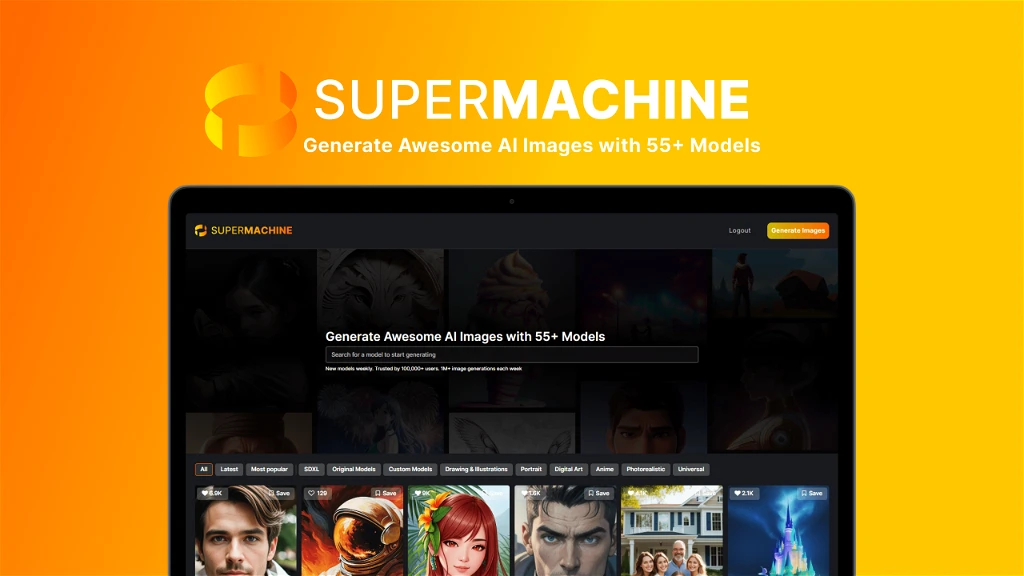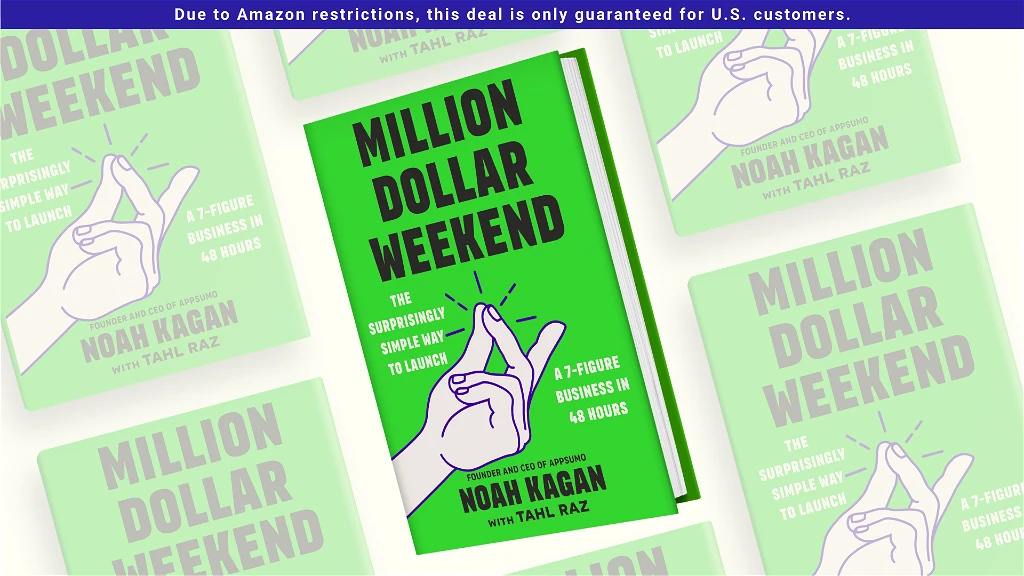Overview of Video To Blog
Video To Blog is a tool that converts YouTube videos into well-structured blog posts. It helps content creators save time by turning videos into written content. Many people prefer reading over watching videos, so this tool helps reach a wider audience.
This software uses AI to generate full-length blogs with headlines, images, and SEO metadata. Users only need to paste a YouTube link, and the tool does the rest. The blog post will also include the embedded video at the top.
Key Features of Video To Blog
- AI-Powered Blog Creation: Converts videos into full-length SEO-optimized blog posts.
- Automatic Image Integration: Adds screenshots from the video or AI-generated images.
- SEO Optimization: Generates metadata like meta titles, descriptions, slugs, and tags.
- Multiple Export Options: Download blogs in various formats like PDF, Word, or HTML.
- Integration with Platforms: Publish directly to WordPress, Blogger, and Medium.
- Multi-Language Support: Create content in different languages for a global audience.
- AI Content Director: Helps structure and improve the content for better readability.
- Customization Options: Adjust tone, point of view, and keyphrases to match personal style.
Plans and Pricing of Video To Blog
Video To Blog is available as a lifetime deal, meaning users pay once and get access forever. The deal offers different pricing tiers based on the number of blog posts per month.
- Basic Plan: 10 blog posts per month.
- Standard Plan: 20 blog posts per month.
- Premium Plan: 40 blog posts per month.
All plans include access to SEO tools, image integration, and multiple export options. There is also a 60-day money-back guarantee, allowing users to try the tool risk-free.
Benefits of Video To Blog
Saves Time and Effort
Manually converting videos into blog posts takes hours. Video To Blog automates this process, generating full-length articles in minutes. This saves time for content creators, bloggers, and marketers.
Improves SEO Rankings
Search engines prioritize well-structured written content. Video To Blog optimizes each post with SEO-friendly metadata, helping content rank higher on Google. The tool also includes an SEO score feature, allowing users to improve their articles.
Expands Audience Reach
Some users prefer reading over watching videos. By turning videos into blogs, creators can reach a wider audience. This also makes content more accessible to people with hearing impairments or those in situations where they cannot watch videos.
Multiple Export and Sharing Options
Users can publish their articles directly to platforms like WordPress, Blogger, and Medium. They can also download posts in HTML, PDF, Word, or Markdown format. This flexibility makes it easy to share content across different channels.
Supports Multiple Languages
The tool allows users to create blog posts in different languages. This is useful for businesses and creators who want to reach international audiences.

Use Cases of Video To Blog
Bloggers
Bloggers can quickly turn video content into well-structured blog posts. This allows them to maintain an active blog without writing every article from scratch.
YouTubers
YouTubers can repurpose their video content into blog posts to increase website traffic. This helps them attract new audiences who prefer reading.
Marketing Agencies
Agencies managing multiple clients can use Video To Blog to generate content efficiently. This saves time while ensuring high-quality articles for their clients.
Businesses and Educators
Businesses can turn video tutorials and webinars into blog posts. Educators can use this tool to create study materials from recorded lectures.
Convert Videos with Video To Blog
Pros and Cons of Video To Blog
Pros
✔ Saves Time – Automates blog creation in minutes.
✔ SEO Optimization – Helps content rank higher in search results.
✔ Easy to Use – Simple interface with one-click blog generation.
✔ Supports Multiple Platforms – Publish directly to WordPress, Blogger, and Medium.
✔ Multi-Language Support – Create content in different languages.
✔ Customizable – Adjust tone, keyphrases, and format.
✔ One-Time Payment – Lifetime access with no recurring fees.
Cons
✖ Limited Free Features – Requires purchase for full access.
✖ YouTube Only – Does not support videos from other platforms.
✖ Basic Image Editing – Limited customization for added images.
Features Comparison with Similar Software
Video To Blog vs. Other AI Writing Tools
Many AI writing tools generate content from scratch, but Video To Blog focuses on repurposing existing videos. Unlike standard AI content generators, it ensures that the blog retains the original video’s context and structure.
- Traditional AI Writers: Generate text based on prompts but do not extract information from videos.
- Video To Blog: Converts actual spoken content into structured blog posts, ensuring accuracy.
- Transcription Tools: Provide raw transcripts but require manual editing to turn into readable articles.
Video To Blog automates the process, producing well-structured, SEO-optimized blog posts without manual effort.
Video To Blog vs. Manual Transcription
Manually transcribing a video takes time and effort. Transcription tools provide a word-for-word text but lack structure and readability. Video To Blog takes this further by organizing content, adding images, and optimizing for SEO.

Why Choose Video To Blog?
AI-Powered Content Generation
This tool does more than just convert speech to text. It structures content into headings, paragraphs, and bullet points, making it easy to read. Users can also edit and refine the text as needed.
Built-in SEO Optimization
The tool automatically generates meta titles, descriptions, and keywords. This helps blog posts rank better on search engines, driving organic traffic.
Quick and Easy Process
Users only need to paste a YouTube link. The tool processes the video and generates a fully formatted blog post within minutes.
No Recurring Fees
Unlike subscription-based content tools, Video To Blog offers a lifetime deal. Users pay once and get unlimited access to all features.
Start Using Video To Blog Today
What Makes Video To Blog Stand Out?
Customization Options
Users can adjust the tone, writing style, and point of view. This ensures the final blog post matches their brand’s voice.
Image and Video Integration
The tool automatically adds screenshots from the video. Users can also insert stock images or AI-generated visuals for a more engaging post.
Multi-Platform Exporting
Unlike many AI writing tools, Video To Blog allows users to publish directly to WordPress, Medium, and Blogger. Blogs can also be downloaded in PDF, Word, HTML, or Markdown.
Multi-Language Support
Users can create blog posts in different languages, helping them reach global audiences.
User Feedback on Video To Blog
Positive Reviews
Many users praise Video To Blog for its time-saving features and ease of use. They highlight how quickly the tool converts YouTube videos into well-structured blog posts.
- Content creators appreciate the SEO optimization features that help their blogs rank better on Google.
- Bloggers and marketers like the integration with WordPress and Medium, making it easy to publish content.
- Agencies find the tool useful for managing multiple clients’ content needs without extra effort.
One user mentioned that the AI-generated content is surprisingly well-structured, reducing the need for manual editing. Another noted that the automatic image integration improves readability.
Criticism and Common Complaints
Some users mention a lack of customization in image editing. Others say they would like support for videos from platforms other than YouTube.
A few users also report that the AI-generated content sometimes needs minor adjustments for clarity and flow. However, they still find it much faster than manually writing blog posts.

Frequently Asked Questions
Is the content original?
Yes, Video To Blog does not copy YouTube transcripts directly. It rewrites and structures the content into a unique blog post while keeping the original message intact.
Can I edit the blog after it is generated?
Yes, users can fully edit their blog posts before publishing. They can modify text, add images, and adjust formatting.
What platforms does it support?
The tool supports WordPress, Blogger, and Medium. Users can also download content in PDF, Word, HTML, or Markdown.
Does it work with non-English videos?
Yes, Video To Blog has multi-language support and can generate content in different languages.
Is there a refund policy?
Yes, there is a 60-day money-back guarantee. Users can test the tool and get a refund if they are not satisfied.
Buy Video To Blog Lifetime Deal
Final Thoughts on Video To Blog
Video To Blog is a practical tool for content creators, bloggers, and businesses. It helps turn YouTube videos into SEO-optimized blog posts in minutes. With one-click automation, image integration, and multi-platform support, it saves time and effort.
The lifetime deal makes it an affordable option compared to subscription-based AI tools. While it has minor limitations, such as basic image editing and YouTube-only support, its benefits outweigh the drawbacks.
For anyone looking to repurpose video content into written articles, Video To Blog is a valuable tool worth considering.