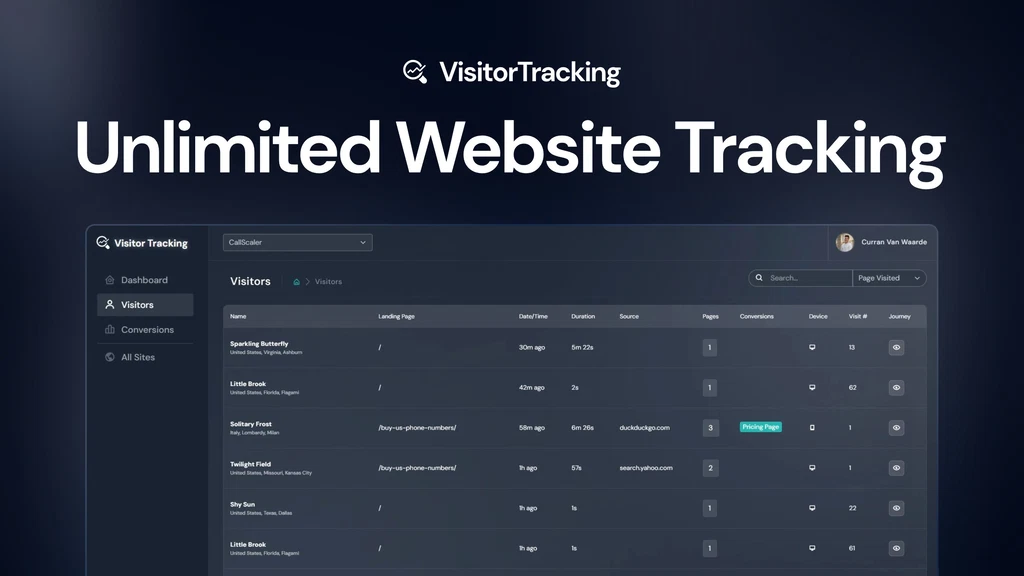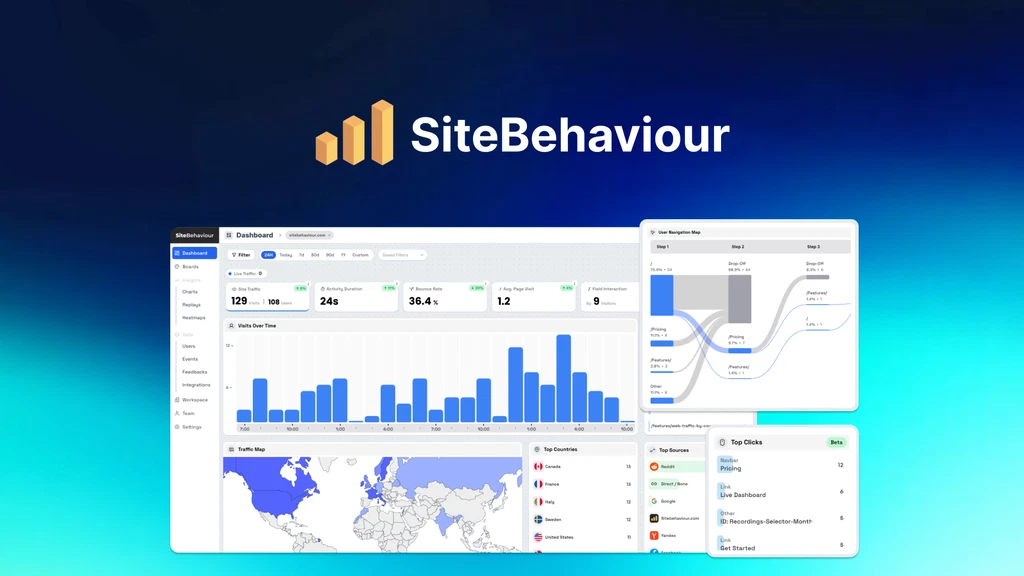Overview
WP Reset Pro is a WordPress plugin that simplifies managing and troubleshooting your site. It allows users to reset, recover, and repair websites quickly, without requiring advanced skills. Developers, freelancers, and agencies benefit from features like snapshots, plugin collections, and the Emergency Recovery Script.
The plugin helps resolve common WordPress problems efficiently. For instance, if a plugin update causes an issue, WP Reset Pro lets users revert changes seamlessly. It also supports branding customization, allowing you to rebrand the plugin with your logo and colors. The dashboard consolidates controls for licenses, snapshots, and remote actions, making management straightforward.
Key Features
- Snapshots: Save the current state of your website and revert to it when needed. Snapshots are stored securely in WP Reset Cloud, Dropbox, or Google Drive.
- Emergency Recovery Script: Fix serious issues, such as the white screen of death, even if you can’t access the admin panel.
- Plugin and Theme Collections: Create collections of plugins and themes for faster setup on new sites.
- White Labeling: Customize the plugin’s branding by changing its name, logo, and colors.
- Remote Management: Manage all your sites and licenses through a centralized dashboard. Perform actions like syncing and restoring remotely.
- Cloud Storage: Keep backups safe in the cloud with options for WP Reset Cloud and third-party storage.
- Quick Reset Options: Easily reset parts of your site to debug or optimize it.
Plans and Pricing
WP Reset Pro offers three affordable lifetime plans tailored for different needs:
- License Tier 1:
- Cost: $49 (one-time payment).
- Supports up to 5 sites and 5 WP Reset Cloud storage licenses.
- Includes white-label branding.
- License Tier 2:
- Cost: $129 (one-time payment).
- Supports up to 50 sites and 15 WP Reset Cloud storage licenses.
- Adds remote actions and analytics.
- License Tier 3:
- Cost: $299 (one-time payment).
- Unlimited site licenses and 30 WP Reset Cloud storage licenses.
- Includes full rebranding capabilities.
All plans include lifetime updates and a 60-day money-back guarantee, ensuring users can try the tool risk-free.
Benefits of WP Reset Pro
Simplifies Site Management
WP Reset Pro eliminates the hassle of manual troubleshooting. Whether you’re resetting a site, restoring a previous version, or removing unnecessary content, the plugin streamlines these processes with just a few clicks. This saves significant time for developers and non-technical users alike.
Reduces Downtime
If your site encounters issues like plugin conflicts or crashes, WP Reset Pro helps restore it quickly. Features like the Emergency Recovery Script and Snapshots ensure your website can be operational again in minutes.
Saves Resources
WP Reset Pro’s ability to bulk-install plugin and theme collections reduces the effort spent on repetitive tasks. Additionally, tools like white labeling enable freelancers and agencies to deliver custom-branded solutions to their clients efficiently.
Enhances Reliability
Storing snapshots in WP Reset Cloud or third-party platforms like Dropbox ensures secure access to your data. Automated snapshots triggered by key actions also provide peace of mind by creating restore points before potential changes.
Supports Branding
Agencies and freelancers can use white labeling to align the plugin with their brand identity. Full rebranding options in Tier 3 make WP Reset Pro even more customizable, providing a professional touch for client projects.

Image Source: AppSumo
Use Cases for WP Reset Pro
Developers
WP Reset Pro is ideal for developers who need a fast way to test plugins or themes. Snapshots allow developers to experiment without permanently affecting the site. If an issue arises, they can restore a stable version instantly.
Freelancers
Freelancers managing multiple client sites benefit from centralized control. Using the dashboard, they can manage licenses, recover sites, and reset parts of websites remotely.
Agencies
Agencies can create plugin and theme collections to streamline website setups. For instance, a set of tools designed for e-commerce sites can be applied to new projects with a single click.
Website Owners
For non-technical users, WP Reset Pro provides easy solutions for common WordPress problems. Whether fixing a broken site or cleaning up unused content, the plugin makes these tasks accessible.
Buy WP Reset Pro Lifetime Deal
Pros and Cons
Pros
- Ease of Use: The intuitive interface ensures anyone can use it with minimal training.
- Versatility: Works for resets, debugging, backups, and branding.
- Emergency Tools: The Emergency Recovery Script handles critical issues effectively.
- Cost-Effective: Lifetime plans offer exceptional value, especially for multi-site users.
- Cloud Integration: Snapshot storage in WP Reset Cloud, Google Drive, or Dropbox.
- Customizable: White labeling and rebranding options make it suitable for professionals.
Cons
- Not a Backup Tool: While snapshots are useful, WP Reset Pro isn’t a full backup or migration solution.
- Learning Curve: Some advanced features might require extra exploration for new users.
- Cloud Limitations: Higher tiers offer more licenses for WP Reset Cloud but may require additional purchases for extensive usage.
Features Comparison
WP Reset Pro vs. Similar Tools
WP Reset Pro stands out in its category for its unique blend of features that go beyond standard WordPress tools. Here’s how it compares:
- Backup Plugins: Unlike full backup plugins, WP Reset Pro focuses on restoring specific site states via snapshots. Backup tools save entire site data, while WP Reset targets problem areas for quicker recovery.
- Migration Tools: WP Reset Pro is not designed for website migration. Migration plugins allow you to transfer entire sites, while WP Reset focuses on site recovery and cleanup.
- Other Reset Plugins: WP Reset Pro surpasses basic reset tools with its advanced features, including the Emergency Recovery Script, cloud snapshot storage, and plugin collections.
Unique Features
- Emergency Recovery Script: Few plugins offer a tool this powerful, capable of recovering sites from severe issues like the white screen of death.
- Cloud Integration: The ability to store snapshots on various cloud platforms ensures flexible and secure access.
- Customization: Rebranding options in the higher-tier plans are rarely seen in comparable tools.

Image Source: AppSumo
Why Choose WP Reset Pro
Saves Time and Effort
WP Reset Pro simplifies processes that can otherwise take hours. Whether it’s resetting a WordPress site or debugging an issue, tasks are completed efficiently. This makes it ideal for developers and site owners alike.
Reliable Support
The tool offers dependable customer support, with users frequently praising its responsiveness. With a comprehensive knowledge base and direct support options, resolving any doubts is quick and easy.
Cost-Effective
Lifetime plans provide long-term value. Compared to subscription-based tools, WP Reset Pro eliminates recurring costs while offering consistent updates and features.
Versatile Use Cases
WP Reset Pro fits multiple scenarios: site recovery, cleanup, testing, and even branding for client projects. Its versatility ensures users get more than just a reset tool.
What Makes WP Reset Pro Unique
Developer-Focused Tools
Features like snapshots, plugin collections, and debugging tools are specifically designed with developers in mind. The ability to reset parts of a site or roll back changes makes it a valuable addition to any developer’s toolkit.
Cloud Storage Integration
Unlike many tools that rely solely on local backups, WP Reset Pro integrates seamlessly with cloud services. This ensures your data is secure and accessible from anywhere.
User-Friendly Design
The plugin offers a clean and intuitive interface. Beginners and experts alike find it easy to navigate, making it accessible to a wide range of users.
Branding Options
The white-label and rebranding features allow freelancers and agencies to present WP Reset Pro as their custom solution. This level of personalization is rarely found in similar tools.
User Feedback
Positive Reviews
WP Reset Pro has received widespread acclaim for its performance and reliability:
- Ease of Use: Many users appreciate the simple interface. Beginners find it intuitive, and advanced users enjoy its flexibility.
- Snapshots: The snapshot feature is one of the most praised aspects. Users highlight how it saves time by allowing quick rollbacks during troubleshooting.
- Emergency Recovery: Several reviews mention the Emergency Recovery Script as a lifesaver, especially during critical issues like site crashes or plugin conflicts.
- Customer Support: Users consistently commend the responsive and helpful support team, which often resolves issues within hours.
Common Criticisms
- Cloud Limitations: Some users feel that the number of WP Reset Cloud licenses included in lower-tier plans is insufficient for their needs.
- Not a Backup Tool: A few users have expressed disappointment that WP Reset Pro isn’t a full backup solution, as snapshots only restore specific states.
- Occasional Bugs: Rare issues, like cloud connection errors, have been reported. However, these are usually resolved with updates or support assistance.
Overall Ratings
WP Reset Pro boasts a 4.9 rating from over 1,300 reviews on platforms like AppSumo. This high rating underscores its reliability and usefulness.

Image Source: AppSumo
FAQs
What is WP Reset Pro used for?
WP Reset Pro is a WordPress plugin that simplifies site management. It allows you to reset, recover, and repair WordPress websites efficiently.
Does WP Reset Pro replace a backup plugin?
No, it is not a full backup tool. Snapshots save specific states of your site but don’t offer comprehensive backup or migration capabilities.
Can I recover a site if WP Reset Pro wasn’t installed before an issue occurred?
Yes, the Emergency Recovery Script can restore sites even if WP Reset Pro wasn’t pre-installed. However, certain features like snapshots require prior installation.
Is WP Reset Pro compatible with multisite installations?
Yes, but each sub-site is treated as an individual site. Some tools may not work on shared multisite setups.
How does white labeling differ from full rebranding?
White labeling removes WP Reset branding, while full rebranding allows you to replace it with your custom name, logo, and colors.
What happens if I outgrow the cloud licenses included in my plan?
You can purchase additional cloud licenses or connect to third-party cloud services like Dropbox or Google Drive.
Final Thoughts
WP Reset Pro offers a practical solution for managing and troubleshooting WordPress sites. Its standout features, like snapshots and the Emergency Recovery Script, make it an essential tool for developers, freelancers, and agencies.
The plugin’s affordability, coupled with its user-friendly design and robust support, makes it a reliable choice for WordPress users of all skill levels. While it’s not a full backup or migration tool, its ability to resolve site issues and streamline workflows makes it invaluable.
For those managing multiple sites or requiring custom branding, the higher-tier plans provide excellent value. With a 60-day money-back guarantee, WP Reset Pro is worth trying for anyone seeking a dependable WordPress management tool.